
Subscribe to continue reading
Subscribe to get access to the rest of this post and other subscriber-only content.

Subscribe to get access to the rest of this post and other subscriber-only content.

Subscribe to get access to the rest of this post and other subscriber-only content.
After a prolonged hiatus, I am thrilled to announce the revival of this educational blog! Life’s demands, continuing education, and the joys of raising young children took precedence over maintaining this platform, but the time has come to breathe new life into it.
What led me to revisit this blog after all these years? In short, it was persistent requests and encouragement from colleagues, fellow educators, and participants in the College Board-endorsed APSIs that I have had the privilege of leading in the last few months. Their eagerness to learn, grow, and connect inspired me to resurrect Kirk’s Corner as a collaborative space to exchange ideas and find resources for easy classroom implementation. I sincerely hope to create a space where teachers can find a wealth of resources and a variety of voices for instructional development and delivery.
Though the focus will predominantly be AP Language and Composition, this blog will serve as a hub for educators looking to enhance their instructional practices and empower their students in all classes and levels. From lesson plans and teaching strategies to assessment tools and professional development insights, this blog will offer a comprehensive range of resources to support teachers on their journey — and entries will be created based on reader requests. Recognizing the value of collaboration in the teaching community, I aim to foster a conversation through the blog’s comment section. I hope you feel free to use the comment section as an interactive platform — build networks, seek advice, and share resources.
It’s a new chapter. If you join me in growth, inspiration, and collaboration, our community will be one of passionate, dedicated educators who make a positive impact on the lives of their students.
…and lucky for me, the blog’s been holding a huge stash of drafted entries.
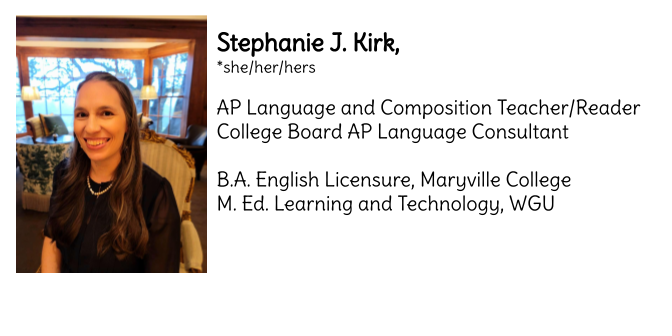
Here we are — nearing the end of summer.
For this year, I’m going to use a new acronym in my class: ASPECTS. While I’d love to give some credit, I’m not actually who to credit as it came up as an “I heard about… from this one girl online…” . And I wasn’t sure what all elements meant for the original idea, but the point was intentionality of teaching EXIGENCE (Thanks, Bob Kuhn), so I know what the E has to me. From there, I considered important elements from other acronyms like “SOAPSTONE” and “SPACE CAT” (which is funny on a whole new level), but I wanted something that would work in many places and fit into a nice sentence frame.
All that said, I bring you ASPECTS, the method I’m using in my AP class to teach all things rhetorical.

Lesson Intention: Through the study of ASPECTS, I will be able to analyze a passage to evaluate its effectiveness.
Success Criteria:
Next steps:
In case you are interested, I wanted to share this lesson with you. I am planning to teach it during the first week and then reiterate it with each text. If you see any errors, let me know. If you have any ideas to strengthen it, let me know.
If you have a Nearpod account, you can download the presentation to your Nearpod library here: https://share.nearpod.com/e/aLc2B1dpBY . To preview it, you can click here: https://share.nearpod.com/jaaf20dpBY.
For my purposes, students will view the lesson live with me in control, but I launched it in self-paced mode for you to see here: https://share.nearpod.com/vsph/cZoCKepgNu. I also tend to launch a self-paced version after class for students who were absent or those who wanted an extra view. (FYI, the game activity does not work in self-paced mode.)

One part of Visible Learning that I love is student ownership of the process. In working on my Google Certifications, I found Kasey Bell’s Capacity Matrix. This was very helpful for me, and I wanted to try to use something similar in my classroom. I wasn’t certain how I would use it, so I started with the standards for the unit and had students review the elements and rate their learning at the start of the unit and at the end. This allowed them to reflect on their learning and revisit skills they felt needed more help.
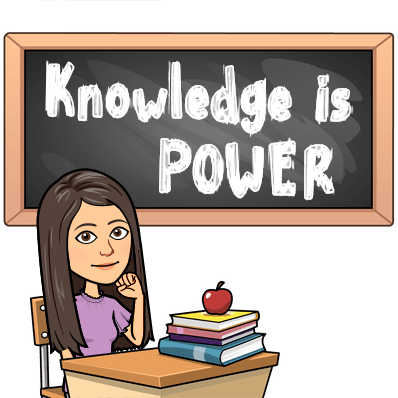
For this year, I am going to start with having students use the skills matrix more intentionally with owning learning and progress monitoring. Creating the matrix was easy — I created a table and added in the standards and the rating system. In case you are interested, I wanted to share this matrix my students will be using to help with the NEW 2019 AP Language and Composition units. Full disclosure, this isn’t as pretty as some of my other charts, but I want to use this electronically for students to revisit it easily.
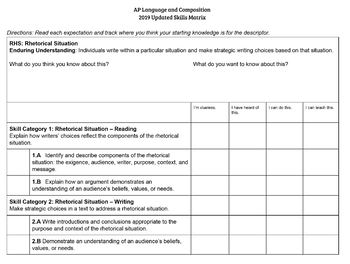
I know we can’t implement this matrix right now, but in a few weeks, students will grace our doors and we will be able to put it to good use. I’d love to hear how it works for you.

Each year, AP students are given a summer reading assignment. In the past, the one our school used was not the best, but this year, we listened to our students and we made a change.
What’s the plan? Concept Review.
The AP course comes with a level of analysis for a variety of texts. To help prepare students for seeing the differences, we asked them to refer to Chapter 1: “Using the Available Means” and Chapter 2: “The Art and Craft of Analysis” from our course text. Much of this introduction to the rhetorical situation and close reading had been in the curriculum throughout English I and English II, but one or two terms may have been new for some students. We then gave a guided notes handout to help students take notes on chapter information. How would this be checked? Well, since it is review intended to alleviate some of the “Summer Slide”, we just wanted to see handwritten notes.
However, we like to make sure we are doing what we can to help the students. We like to LISTEN to the students.
When students asked for a tutorial, I complied.
For students who are interested, I am creating a Nearpod to carry students through the vital skills associated with each chapter. We plan to release one each Monday for the next two weeks. Some slides have audio, and some activities were built in to help students remember the foundational skills. I even built in a few chances for students to tell us what they wanted us to know as we plan for return to the school year.
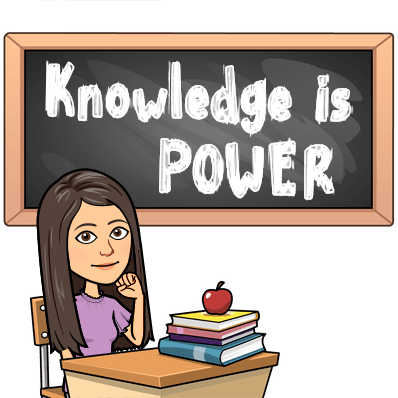
Would you like to see the LOC Chapter 1 Nearpod???
To participate as a student, click here: https://share.nearpod.com/vsph/ATUYrJJuNu
To download the presentation in your Nearpod library, click here: https://share.nearpod.com/e/YEZn6D0NmX
To preview, click here: https://share.nearpod.com/e5S1zD0NmX
Thanks for stopping by! Questions, comment, thoughts, or ideas? Let me know!

Do you EdTech? While working to be a Google Certified Educator, I have started a blog for that as well. Check it out here.
I hate the word “can’t”. I mean, I *can* teach without Nearpod, but there is nothing that has revolutionized my instructional delivery and produced such great student gains in the way Nearpod has.
I have been using Nearpod since the good ‘ole days in Knox County, and I cannot imagine my classroom without it. In fact, I used my Knox County Nearpod account for almost two years before they cut ties with the company and I lost my account at the end of first block — I called Nearpod support crying, and they reset my account, pulled everything from KCS to my new address at my new school, and only asked that I show off Nearpod as much as possible throughout the remaining year. Thanks, Ben! Lesson saved during class change. But Ben isn’t the only one at Nearpod who cares about the teachers… Nearpod is all about the teachers and their students. But Nearpod isn’t just for the classroom.
Nearpod is an engaging platform for instructional delivery that allows instructors to present content while assessing knowledge gained. No time is wasted on student logins being entered incorrectly or forgotten altogether — once a lesson is launched, the student simply visits nearpod.com and enters the join code. Another option for accessing the Nearpod would be sharing a link directly to the presentation for students to click. Either way, the teacher’s screen does the majority of the “work”.
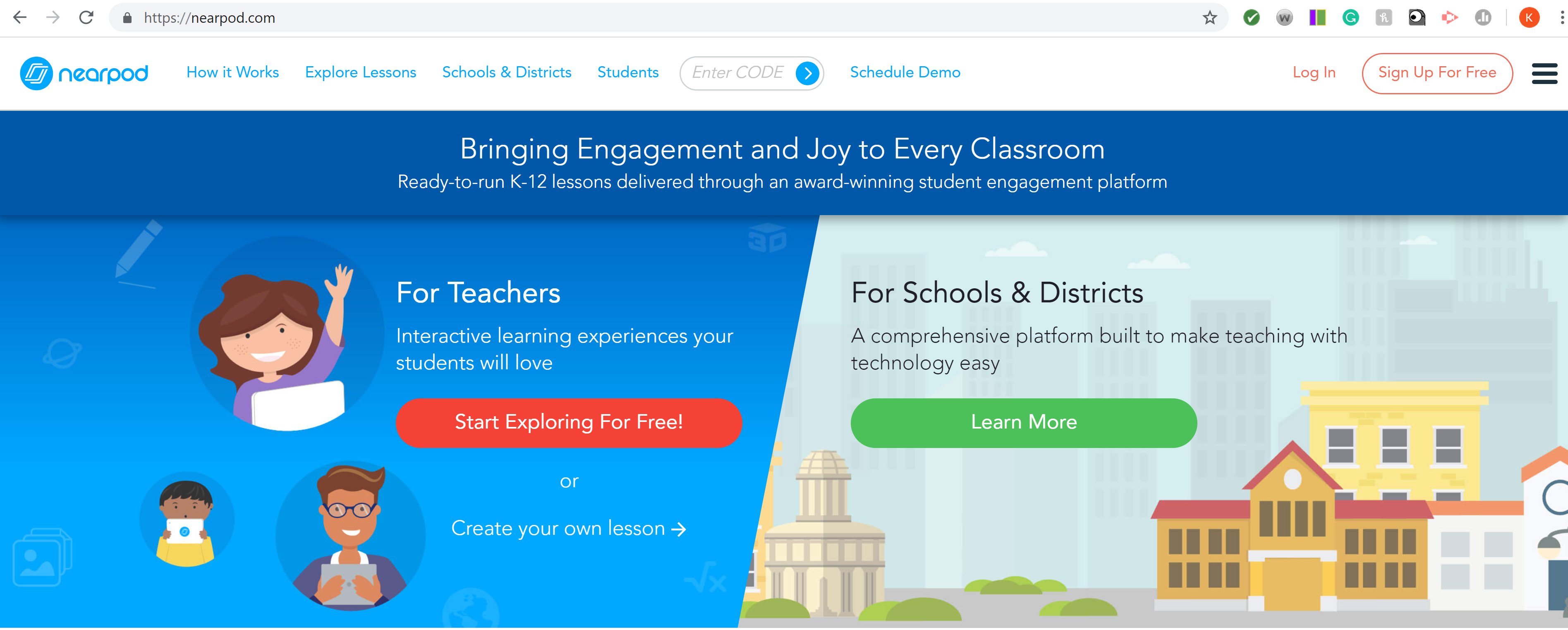
In the coming weeks, I’ll post more about how you can use Nearpod in your professional setting — not just in the classroom.
In the meantime, let me know if you have any questions and I’ll get back with you ASAP. I’m actually a Nearpod PioNear and a Nearpod Certified Trainer, so I’m here for anything you need.

I had a few people ask how I make the video lessons, so I thought I might do an extra post to answer that question. First, I have just completed my Master’s in Educational Technology, and that was a great idea to really learn to use the technology out there and to really see the benefits of students using technology EFFECTIVELY. But in order to see the students using technology effectively to produce academic gains, there are a few steps the teacher must take. The most important, however, is intentionally planning for growth instead of edutainment. The second is management and ensuring the students are doing what they are supposed to be doing while on the device. I know… But I have a strategy for that.
MANAGEMENT TECHNIQUE: No one likes a dirty belly button.
MANAGEMENT TECHNIQUE: Use apps that monitor student activity for you.
PLANNING THE VIDEO LESSON:
USING NEARPOD FROM THIS POINT: While you can import videos into Nearpod, you can’t stop the video to add the assessments. So, for implementing this tool, you would combine the lesson with videos through the interactions menu in Nearpod. Sounds confusion, but I promise that playing around with the program will be helpful.
USING ZAPTION FROM THIS POINT:
(By the way, I get nothing from having you use any of this. I’m just going with my personal favorites from my own practices and my own data of what seems to works best with my students.)
Hope this all helps! If you have any comments, questions, or ideas, please let me know!
One thing is for certain: Writing can always be improved. This week, we are going to be making a short stop to focus on the rhetorical analysis writing in detail, one part of the paper a day. The goal is to remind students of the elements of strong responses so they are prepared to build this into their essays as a whole. Ideas? As always, I’m open to your thoughts.
MONDAY
Bell Ringer (15 minutes): Through the study of Litte Red Riding Hood, students will be able to monitor GUM and identify the meaning of unknown words.
Multiple Choice Monday: Through the study of an AP MC reading selection (Prestwick The Scarlet Letter AP Test Questions 1-10), students will be able to correctly answer the question, including justification for the selected answer.
Writing Workshop: Through the review of the rhetoric précis, the student will be able to write a thorough introduction including a thesis with vocabulary from the prompt.
Note: Student essays are evaluating the rhetorical strategies that Paine employs to accomplish his purpose.
HWK: Students will write two body paragraphs using information from their outlines.
TUESDAY
Bell Ringer (15 minutes): Through the study of Litte Red Riding Hood, students will be able to monitor GUM and identify the meaning of unknown words.
Thesis Statement Tuesday: Through the review of the three types of thesis statements, students will identify what their thesis statement is and use this to organize their paragraphs.
Writing Workshop: Through the review of TIQA and incorporating quotes, the student will be able to write body paragraphs for the analytical essay.
Writing Workshop:
NOTE: Short share out for T is track common errors on the board.
Reflection Closing: What errors do you commonly make? How can you work to correct these errors in the future? What TIQA-related changes did you make? How can this process help you writing the final body paragraph?
HWK: Finalize the body of your essay.
WEDNESDAY
Bell Ringer (15 minutes): Through the study of Litte Red Riding Hood, students will be able to monitor GUM and identify the meaning of unknown words.
Writing Wednesday: Through the study of The Art of Styling Sentences and the specific review of patterns 1-3, students will be able to write thorough and concise sentences.
Cohesive Conclusions: Through the study of concluding paragraphs from actual AP essays, the students will be able to identify critical attributes of an effective conclusion and demonstrate mastery by writing an effective conclusion.
Time Permitting, students will peer review the conclusion paragraph.
Closure: Finalize your essay to submit before class tomorrow.
THURSDAY
Bell Ringer (15 minutes): Through the study of Litte Red Riding Hood, students will be able to monitor GUM and identify the meaning of unknown words.
Tutoring Thursday: Through the study of AP Rhetoric, students will be able to correctly identify and explain the given device in the task cards. (Mastery 8/10)
I: Student are given 10 minutes to review the academic vocabulary associated with the excerpts on the task cards. This is designed to help reteach missed skills, and definitions of unknown words are encouraged for learning outside of class.
D/Ap: Students will rotate through stations to complete a minimum of ten task cards each for a grade. Mastery = 8 of 10.
Visual Rhetoric: Through the study of comics and visuals found on released AP exams, the student will be able to analyze the image to create a logical conclusion.
HWK: Take a break. If you did not submit your essay today, you BETTER have it tomorrow morning.
FRIDAY
Bell Ringer (15 minutes): Through the study of Litte Red Riding Hood, students will be able to monitor GUM and identify the meaning of unknown words.
Free Response Friday: Through the review of the student-created essay, students will finalize and submit the rhetorical analysis essay.
Sunday News, Monday Views: Through the study of current events, students will be able to rhetorically analyze a chosen article from the weekend news.
~Note: This assignment is weekend homework due at the start of EVERY Monday.
Monday – President’s Day: No school for students.
Tuesday – I was out, but the students had an amazing Zaption lesson to complete. Have you used Zaption? Seriously. Best. Ever. There is a cost, but if you open a trial through my account you can get two FREE months of the professional version. This is WAY better than the normal trial. Join Zaption for FREE with your TWO MONTH account – even just to explore – by clicking this link http://zapt.io/ruem93kaf .
Students review the Zaption video lesson and take notes on the rhetorical devices they have been missing in class, including a compare and contrast of the devices they are commonly confusing.
Activity: Assessment is built into the Zaption lesson, but students are to review the three devices labeled in “The Declaration of Independence” and increase the total number to 8. However, they may NOT use diction (because it is modeled in the video) and they may not repeat any device.
Wednesday
Bell Ringer: Through the study of Litte Red Riding Hood, students will be able to monitor GUM and identify the meaning of unknown words.
Hidden Agenda: Building background for allusion
Bell Ringer: 15 minutes
Caught ‘Ya (L11.1-3)
Etymology (L11.4-6)
~ G/AF: Sentence Corrections with guided questions with assigned weekly partner
~ Share outs (based on pacing)
Quick Review: Through the review of Rhetorical Devices in the text, the student will be able to analyze specific examples of rhetorical devices.
Review: I will set the timer for 10 minutes to review the devices found in the text. ONLY DEVICES MENTIONED BY STUDENTS WILL BE DISCUSSED. The purpose is to help where needed, not to give the answers.
Syntax: Through the study of Syntax 101, students will be able to identify and analyze the syntax of “The Declaration of Independence”
Syntax 101:
O: Ss will REVIEW syntax definitions in order to understand what is being evaluated with the term “syntax” is given.
D/App: Students will practice identification throughout the scaffolded lesson.
Model: Syntactic Analysis of “The Gettysburg Address”
You Do: Students will analyze the syntax of “The Declaration of Independence” by applying the guided questions from the lesson.
Closure: Think about your answers and T’s answers. What do you notice? What did you do well? What changes might you need to make?
Reflection Closure: Thinking about the week’s learning on syntax. How does the learning that results from Writing Wednesdays connect to syntax? How does this affect the audience?
Thursday
Bell Ringer: Through the study of Litte Red Riding Hood, students will be able to monitor GUM and identify the meaning of unknown words.
Hidden Agenda: Building background for allusion
Bell Ringer: 15 minutes
Caught ‘Ya (L11.1-3)
Etymology (L11.4-6)
~ G/AF: Sentence Corrections with guided questions with assigned weekly partner
~ Share outs (based on pacing)
Tutoring Thursday: Through the study of USA Test Prep’s personalized ACT review lesson, students will be able to show growth of 10% in a student-selected testing strand.
Note: This activity is mandated by the school for the 60 minute study block of Tutoring Thursday.
Cycle 3: Through the study of The Crisis, students will be able to identify and analyze rhetorical strategies in “The Crisis”.
HWK: Students should identify and analyze 8 different rhetorical strategies within the text.
Friday
Bell Ringer: Through the study of Litte Red Riding Hood, students will be able to monitor GUM and identify the meaning of unknown words.
Hidden Agenda: Building background for allusion
Bell Ringer: 15 minutes
Caught ‘Ya (L11.1-3)
Etymology (L11.4-6)
~ G/AF: Sentence Corrections with guided questions with assigned weekly partner
~ Share outs (based on pacing)
Essay Review: Through the review of the elements of an essay, the student will be able to create an outline for a rhetorical analysis of the text.
Activity: Students will review the Zaption video to review components and complete the assessment over what goes in an essay and how to ensure sufficient, relevant, and thorough evidence.
HWK: Have a thorough, full-sentence outline at the start of class Monday.